print using my device
You can print remotely from your own device by using PrinterOn.
PrinterOn allows everyone to print conveniently from their home or office/school computers or mobile devices, and pick up their printouts at the library. Print jobs can be sent to the library by using the PrinterOn mobile apps (available for iOS and Android devices), a web browser, or by sending an email.
Each library location has its own mobile printing portal, allowing you to conveniently retrieve your print jobs from the nearest library. Follow one of the links below to send your print request to:
| John Steinbeck Library | https://www.printeron.net/salinaspl/steinbeck |
|
| Cesar Chavez Library | https://www.printeron.net/salinaspl/cesar |
|
| El Gabilan Library | https://www.printeron.net/salinaspl/elgabilan |
|
For a detailed step by step guide, please see instructions on Niche Academy, or ask one of our knowledgeable staff members at any library branch. Library patrons with a valid library card can still take advantage of the $0.50/day printing allowance using this service!



 Facebook
Facebook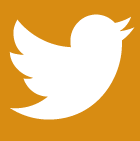 Twitter
Twitter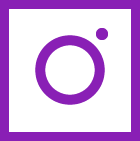 Instagram
Instagram Youtube
Youtube